ITECH7409 Software Testing Assignment - Software Test Document, Federation University, Australia
Learning Outcomes -
- Critically evaluate software requirements as inputs toward testing of the final solution.
- Analyse and critically evaluate appropriate tools and techniques to support the testing process.
- Develop a good understanding of selecting and applying measures and models used for testing that are compliant with the appropriate professional industry standards such as the ACS and IEEE.
- Critically reflect on the outcomes of software testing and propose strategies for improving quality and performance outcomes in the software process.
ARE YOU LOOKING FOR RELIABLE ITECH7409 SOFTWARE TEST DOCUMENT ASSIGNMENT HELP SERVICES? EXPERTSMINDS.COM IS RIGHT CHOICE AS YOUR STUDY PARTNER!
Assessment Details - Commence your assignment task by reading the case study documents for the Online Backstage Management System (OBMS). The documents are: Software Requirements Specification (SRS), Software Architecture Design Document (SADD), Administrator documentation and User documentation.
Task - Submit a Software Test Document. The document will describe, in as much detail as possible, a full testing suite for the Online Backstage Management System. The testing suite should include descriptions of the unit, integration and system testing levels and contain a detailed requirements traceability matrix.
Answer - Software Test Documentation
Background
The application eStage is an online backstage management system to manage competitors and their results into a web-based application. It distributes key information to all the user instantly without the requirement of manually printing the information. The eStage is developed for the RSSS (Royal South Street Society) which handles multiple activities such as registration of events, new competitors, manage roles and their responsibilities. The aim of introduction of online backstage management system is to automate the information on the system.
Briefly explaining the overview of the application below with the user interface. The first interface is choosing the login role. The type of features differs from every role. For example, Administrator has access to control every other role, but other role is not allowed for that access.
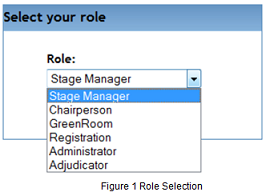
Moreover, only the Administrator role needs password to login as shown in figure 2 but not others.
After the login with their respective role, there appear a Welcome screen with three different sections as Top Menu, Right Menu and Main content section.
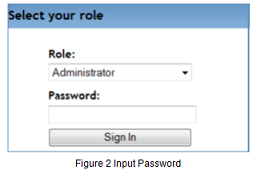
The top menu consists of Home-main page, Logoff-sign out of the system, Competitors-competitors information, Disciplines-discipline page and Sections-section page.

Right menu displays the role you are logged in, the location of the event and the current event.
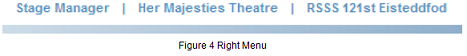
The main content displays the information about the event, location, competitors, time, calendar and other features.
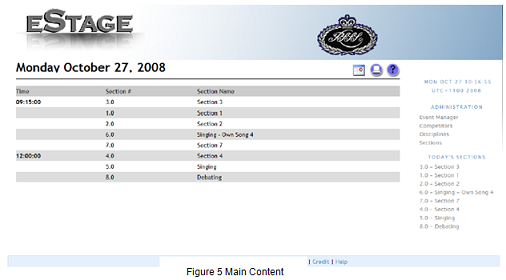
SAVE YOUR HIGHER GRADE WITH ACQUIRING ITECH7409 SOFTWARE TEST DOCUMENT ASSIGNMENT HELP & QUALITY HOMEWORK WRITING SERVICES OF EXPERTSMINDS.COM!
Introduction
System Overview
The online backstage management system is highly useful web-based tool to effectively use and manage the events and role for the organizer. It assists on performing a required task that they may not be sure how to do it. EStage mainly focuses on event handling. In this application we can add, edit, and save event, competitors and roles involved in organizing the event. So, for the ease of user the events are identified, schedules and the process are automated. Since the system provides the information to the user, it needs to be tested at all times supplying accurate data. Hence, testing is an essential in this application to provide the right service to the user. Testing can be unit testing, module testing, integration testing, system testing and acceptance testing. Unit testing involves the testing of the small part of code while developing the system. For example, adding the button, label, editText etc. Module Testing is done to check whether the combination of unit code works together or not such as testing the addition of event or competitors. The process of testing the features of the application like the working of menus of the page falls under the Integration testing. Finally, it is important to note if the whole system together can work or not which refers to the System testing. It is also the final testing after the development of the system. Moreover, the system should be accepted by the user and the client in order for the application to be released which is also known acceptance testing. All the requirements are mapped to the testing techniques to ensure that the system is working appropriately.
Test Approach
Test approach defines the outline of how the testing should be carried out. The test process is specified in every level of system development which determines the appropriate test documentation. Each process identifies whether the system satisfies its intended use for the user. Every task in test process determines software correctness, completeness, accuracy, consistency, testability and resultant test documentation.
Test Plan
Test Plan is the crucial document often known as Master Plan developed during the early phase of the project. It describes in detail how the test is being planned and managed across different test levels. It determines the scope and the risks that needed to be tested and that are not to be tested. (Team T. P., 2019)
DO YOU WANT TO EXCEL IN ITECH7409 SOFTWARE TEST DOCUMENT ASSIGNMENT? HIRE TRUSTED TUTORS FROM EXPERTSMINDS AND ACHIEVE SUCCESS!
Features to be tested
Before the testing process begins, it is prominent to determine the features of the system that needs to be tested or need not to be tested. So, in eStage - online backstage management system, there also exist the features that are important to be tested. Some of the features are:
- Login Validation
- User Management
- Registration Validation
- Content Management
- Events Management
- Results Management
- Batch Management
- Attendance
- Schedules
Features not to be tested
Most of the features are subjected to testing to ensure its validity and usefulness but some features do not need to be tested in the test plan. To list some of them as:
- Competitors Details
- Event Details
- Admission
- Project Corner
Testing tools and environment
To test the software application, various tools and techniques are used in the software system. The following table shows the tools that are used for the development of the system.
Table 1 Software Requirements
|
JSP
|
Java Server Page
1. Allows Java programming to be embedded in HTML, XML or other types of documents in response to client response.
|
|
HTML
|
Hypertext Markup Language
2. Describes the format and structure of text-based information.
|
|
CSS
|
Cascading Style Sheets
3. Describes the formatting of the page
4. Focuses on the presentation of the written document
|
|
JavaScript
|
5. JS is client-side script that allow to function the system without communicating with the server
|
|
Java
|
6. Object Oriented programming for extracting data between pages and handle the interactions between the front end and database.
|
|
MySQL
|
The database management system to store, retrieve, delete and update various data used in the system
|
|
Jasper Reports
|
Jasper Reports is the Java based reporting application and API to quickly and easily create the reports.
|
|
AJAX
|
Asynchronous Java Server Page
7. Scripting techniques that make small changes to the web page so that the whole page does not need to be reloaded thereby reducing waiting time and increase the user interactions.
|
The tools that are used to test eStage application are clearly mentioned in the following table.
EXPERTSMINDS.COM ACCEPTS INSTANT AND SHORT DEADLINES ORDER FOR ITECH7409 SOFTWARE TEST DOCUMENT ASSIGNMENT - ORDER TODAY FOR EXCELLENCE!
Table 2 Testing Tools and Environment
|
Tools
|
Usage
|
|
Junit
|
Open source unit testing framework for Java
|
|
JSUnit
|
Unit testing framework for client-side JavaScript (in-browser)
|
|
Selenium
|
It is a framework to perform web application testing across various browsers that runs on Window, Mac, Linux.
|
|
Telnet
|
To test the database connection
|
|
Microsoft Visual Studio
|
IDE to develop the web-based program (eStage System)
|
|
Any OS
|
Operating System (Windows, Mac, Linux) to run browser that runs the system
|
NEVER LOSE YOUR CHANCE TO EXCEL IN ITECH7409 SOFTWARE TEST DOCUMENT ASSIGNMENT - HIRE BEST QUALITY TUTOR FOR ASSIGNMENT HELP!
Traceability Matrix
It contains the requirements throughout the validation process. (Team O. S., 2018)
Table 3 RTM
|
Online Backstage Management System
|
|
TID#
|
Requirement ID
|
Requirement Description
|
Test Case
|
Priority
|
Test Case Description
|
|
Functional Requirements
|
|
1
|
SR-1.1
|
Login Roles Verification
|
TC01
|
HIGH
|
Verify the login roles
|
|
SR-1.2
|
TC02
|
HIGH
|
Verify the Admin Password
|
|
2
|
SR-2.1
|
Event Management
|
TC03
|
MEDIUM
|
Create the event
|
|
SR-2.2
|
TC04
|
MEDIUM
|
Modify or Update Event
|
|
SR-2.3
|
TC05
|
MEDIUM
|
Delete Event
|
|
3
|
SR-3.1
|
User Management
|
TC06
|
HIGH
|
Add the competitors
|
|
SR-3.2
|
TC07
|
MEDIUM
|
Update their details
|
|
SR-3.3
|
TC08
|
MEDIUM
|
Delete the user
|
|
4
|
SR-4.1
|
|
|
|
|
|
SR-4.2
|
|
|
|
|
SR-4.3
|
|
|
|
Test Cases
The test cases define the single test case to be executed to achieve particular testing goal. Each test case enable system to add reliability, efficiency and effectiveness to the system.
ORDER NEW ITECH7409 SOFTWARE TEST DOCUMENT ASSIGNMENT & GET 100% ORIGINAL SOLUTION AND QUALITY WRITTEN CONTENTS IN WELL FORMATS AND PROPER REFERENCING!
Table 4 Test Cases
|
Test Case
|
|
1. Login Validation TC01, TC02
|
|
Purpose
|
Verify the different login roles and require password for the Admin role to login
|
|
Inputs
|
Roles
|
|
Expected Outputs
|
Pass
|
Access control feature only available to the Admin role
|
|
Fail
|
Access control feature also available to other roles.
|
|
Test Procedure
|
Login with Admin role with password and other roles and try to find the accessible features for each role.
|
|
2. Event Management TC03, TC04, TC05
|
|
Purpose
|
Verify the new events by adding, editing and saving, modifying available event
|
|
Inputs
|
Adding new events
|
|
Expected Outputs
|
Pass
|
New event added successfully, and available event modified as per needed
|
|
Fail
|
No creation or modification of event updated in the system
|
|
Test Procedures
|
Create the event first and then save.
Open the save event and check the contents.
|
|
3. User Management TC06, TC07, TC08
|
|
Purpose
|
Add and verify the new competitors and keep records of every user's data
|
|
Input
|
User name
|
|
Expected Outputs
|
Pass
|
Shows every data of the user and their involvement in a role
|
|
Fail
|
Could not show the complete information about the user.
|
|
Test Procedure
|
|
|
4.
|
|
|
|
5.
|
|
Purpose
|
|
|
Inputs
|
Schedule and Events
|
|
Expected Outputs
|
Pass
|
Can create new schedule and add events
|
|
Fail
|
Cannot create and add new events and schedule
|
|
Test Procedures
|
Add the events in the calendar and Save
See if the events are set according to the schedule in calendar or not.
|
GET GUARANTEED SATISFACTION OR MONEY BACK UNDER ITECH7409 SOFTWARE TEST DOCUMENT ASSIGNMENT HELP SERVICES OF EXPERTSMINDS.COM - ORDER TODAY NEW COPY OF THIS ASSIGNMENT!
Gantt Chart
The Gantt chart illustrates the project activities that are to be performed in orderly within time schedule. The testing task that are performed in the OBMS testing is shown in the figure given below. The Gantt chart shows the detail view of all the activities that are used in this development of the system. It describes how the individual processes are planned and executed on a specific period. We can observe that different activities take different number of days to complete and unless one activity is completed, we cannot start our next activity. Some processes are interrelated with the pervious tasks which is shown in blue bar, it means that the process is going in parallel. From this figure below, we can clearly see that the whole project takes around two months to complete.
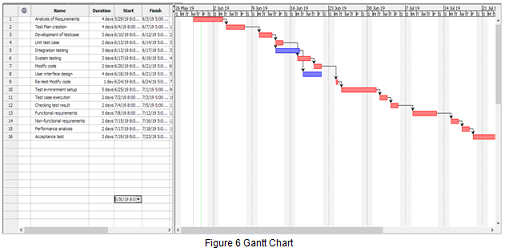
Budget
Testing is the most intricate part of Software development and implementation. It involves a series of activities that may include a certain amount of investment. The below mentioned section describes a tentative budget estimate for undergoing the testing session of the OBMS system.
Table 5 Budget
|
S.N.
|
Process
|
Cost ($)
|
|
Software Requirements and Development
|
|
1.
|
Software such as Database Server, Visual Studio and other software
|
$2,000
|
|
2.
|
Hardware
|
$10,000
|
|
3.
|
Design / Development
|
$2,500
|
|
4.
|
Re-Writing Programs
|
$2,000
|
|
Testing
|
|
5.
|
Training for the staff
|
$2,000
|
|
|
|
|
DO WANT TO HIRE TUTOR FOR ORIGINAL ITECH7409 SOFTWARE TEST DOCUMENT ASSIGNMENT SOLUTION? AVAIL QUALITY ITECH7409 SOFTWARE TEST DOCUMENT ASSIGNMENT WRITING SERVICE AT BEST RATES!
Access our Federation University, Australia Assignment Help Services for its related units such as:-
- ITECH7000 - IT Professional Engagement Assignment Help
- ITECH7203 - Professional Development Assignment Help
- ITECH7233 - Enterprise Architecture Assignment Help
- ITECH7400 - IT Service Management And Professional Culture Assignment Help
- ITECH7401 - Leadership In IT Project Management Assignment Help
- ITECH7403 - Project Assignment Help
- ITECH7406 - Business Intelligence And Data Warehousing Assignment Help
- ITECH7407 - Real Time Analytics Assignment Help
- ITECH7408 - Social Media Strategy & Management Assignment Help
- ITECH7413 - Supply Chain Operations And Management Assignment Help
- ITECH7415 - Masters Project Assignment Help