HS1011 Data Communication And Networks, Holmes Institute, Australia
Networking For Holmes Institute
DO YOU WANT TO EXCEL IN HS1011 DATA COMMUNICATION AND NETWORKS ASSIGNMENT - ORDER AT EXPERTSMINDS!
Executive summary: Holmes Institute is looking for the help of an expert in the setup of a network. Basic requirements like VoIP and video conferencing are mentioned for every workstation. Keeping 100 workstations in mind, we have created a network design that is wireless and is interconnected within the facility with the help of Ethernet cables. Right from the server to the router, all of them adopt IEEE wireless networking algorithms to standardize the practice and achieve high performance and security in the operations. The networking setup will cost about 23 AUD per workstation while the common physical infrastructure would come to about 300 AUD per workstation. The IP addresses and subnet allocation schemes are created in such a way that they are flexible and can be extended at anytime in the future. This will also abide by the needs of the organization in the next 5 years.
Introduction: Holmes Institute is an educational organization that is new to the concept of networking and needs a new setup for the new campus network. The purpose of this paper is to develop a network module for this organization and enable sufficient scope for scalability after 5 years. The paper includes details on the necessary setup like costs, hardware and subnet addresses to establish consistent networking option.
Question: Identify the resources needed to design and setup a network infrastructure for a new campus for Holmes Institute in Melbourne.
Answer: Case requirements: The network development is proposed for new building of Holmes Institute. It is already insisted that the staff PC in this network will already be equipped with VoIP, business applications and desktop video conferencing. The organization has also requested for 100% expansion feature in the given network in terms of bandwidth and addition of new addresses. The flexibility with this project is that Holmes Institute is comfortable with wired and wireless networks. This will give us an ease to prepare the networking structure accordingly.
The other condition insisted by this organization is that there is one printer allocated for every batch of 30 computers and that printer will be allocated the last address of the subnet. The servers exchanging data will be provided with a separate subnet and static IPv4 addresses and the reason is that the number of server is fixed. The students services department will make an extensive usage of internet and other hardware facilities and it can also grow over a period of time (in the next 5 years).
There is also a separate department for higher education and this department also needs allocation of broadcast, hosts and subnet values to arrange the resources and handle the data flow. It is with the help of different network and communication technologies that we are going to propose a network topology with all essential hardware to make it easier for the institute to understand and expand anytime in the future.
SAVE YOUR HIGHER GRADE WITH ACQUIRING HS1011 DATA COMMUNICATION AND NETWORKS ASSIGNMENT HELP AND QUALITY ASSESSMENT WRITING SERVICES OF EXPERTSMINDS.COM!
Type of media proposed: For the case discussed in this paper, it is highly appropriate to choose wireless connectivity and setup WLAN network over the regular copper cables. The wired network can actually work within the rooms but establishing connection across the building can be possible only with wireless network. This can save a lot of time and money.
- The first thing is that we need 100 Mbps Ethernet switches. It is better to go for Ethernet switches over shared Ethernet hubs as the former is scalable and offers excellent performance.
- The second thing is to choose a WLAN solution that will ease the network connectivity and eliminate the need of wires to encourage communication between devices.
Cisco Catalyst 3500 XL is the one that we shall prefer. This will work at different baseT links and offer excellent quality of service. If the organization has presently connected the devices using copper infrastructure, the device still works. Cisco Catalyst 3500 XL are primarily high performance switches that will let any number of users to access internet and other productivity applications at the same time without having to wait for connectivity or worry about security(Cisco, 2019). This would come to 20 AUD per switch.
The other medium that we need to purchase for the WLAN setup is Cisco Aironet 350 series(Cisco, 2019). This is basically a transceiver that can work in both wired and wireless networks. It guarantees excellent data rates and ensures uninterrupted access to data present in the network. Working based on IEEE 802.1x protocol, this includes access points, PC cards, wireless client adapters and peripheral component interconnect that can establish reliable connection despite the long distance between the buildings. It includes multifactor authentication protocol. This comes to about 55 AUD for the entire network.
For the connectivity between physical devices in the room, we shall purchase Cat 6 ethernet cable which extends to 100ft and works on higher bandwidth(Cisco, 2019). This will support upto 100 devices and it is possible for the organization to take a call later. The cost is 2376 AUD and this is totally fine assuming the scalability and reliability that it can offer.
Cost of media: Assuming that we have about 100 students at the moment, here are the expenses to be carried out to setup this network.
- 100 ft cable - 2376 AUD
- Ethernet transceiver - 55 AUD
- 40 switches - 800 AUD
Additionally, we may have to include firewall and server to ensure a secured access. The total media costs for this setup come to 2231 AUD. In other words, it comes to 23 AUD per workstation which is totally affordable. It is possible to customize the number of workstations based on the need and accordingly alter the specifications.
ORDER NEW HS1011 DATA COMMUNICATION AND NETWORKS ASSIGNMENT AND; GET 100% ORIGINAL SOLUTION AND QUALITY WRITTEN CONTENTS IN WELL FORMATS AND PROPER REFERENCING!
Network topology: The network topology for Holmes Institute is presented below.
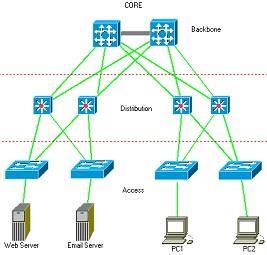
On the top, we have the core layer and the next is the distribution layer which includes router and switches. The final layer is the access layer where students make use of PCs, laptops, printers and different servers to access data and carry out the necessary operations. This is a simple network structure that is hierarchical and gives clarity and scope to expand whenever there is a requirement.
Subnetting: As soon as we create the topology, it is essential to find out how the workstations are connected and the addresses they are allocated with to establish differences.
At the moment, we will need about 50 hosts for one subnet.
|
Subnet name
|
Subnet address
|
Subnet mask
|
Host range of addresses
|
Broadcast address
|
|
Students service
|
192.168.0.0
|
255.255.255.0
|
192.168.0.1-192.168.0.254
|
192.168.0.255
|
|
Higher education
|
192.167.0.0
|
255.255.255.128
|
192.167.0.1-192.167.0.126
|
192.167.0.127
|
The wildcard mask for students service department will be 0.0.0.255 and we have chosen class C addresses to create the first octet range between 192 and 223. The total number of mask bits is set to 24 and we have 254 hosts for this subnet. For the higher education department, we have the option of creating 2 subnets and the octet range is the same. However, the wildcard mask is 0.0.0.127 and we have allocated 126 hosts for a subnet.
Server network: For this network, we shall make use of Amazon Web services and park the cloud server. Alternatively, this server will be connected with Cisco Cloud Services Router so as to establish secured connection to the users. Combining Cisco and Amazon products and solutions to this network can give better results in terms of storage, data retrieval, performance, reliability, scalability and affordability. In case the organization does not have enough number of students for a given month, the charges reduce.
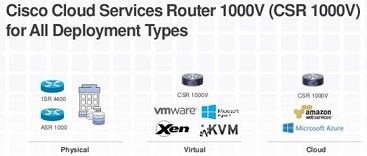
The server network will work as presented above. The charges vary based on the instances used.
Hardware and software: We may require a range of WLAN devices including WCS, WLC 4402 and WLC 4404. This network also requires printer, bridge, repeater, workstations, multiple servers for files and applications, firewall, router and ISP. All of these shall efficiently work in the distributed setup.
It is already mentioned in the specifications that we may need videoconferencing option. Hence, a video conferencing facility needs to be settled and EX60 Cisco screen can be an excellent hardware to make this possible (Cisco, 2019). All the computers accessed by the staffs are equipped with video conferencing option and to feature the discussion to the students, this screen will be of help. The exact count of these hardware devices is mentioned in the previous sections. It is essential to set aside 20,000 AUD to setup the workstations and also offer scope for students and other teachers to bring their own devices.
NEVER MISS YOUR CHANCE TO EXCEL IN NETWORKING ASSIGNMENT! AVAIL AFFORDABLE AND RELIABLE HS1011 DATA COMMUNICATION AND NETWORKS ASSIGNMENTS HELP SERVICES OF EXPERTSMINDS.COM!
Internet access: For the internet access, Ethernet cabling connected to the ISP can be useful. The cloud router highlighted above does not only remain reliable but also scalable at all instances. The setup begins with the students department and can be replicated to other departments as the institute grows in number.
Conclusion: Setting up network for Holmes Institute is definitely not complicated as the specifications are clear and feasible. The client is specific about reliability and scalability and performance has to be a by-product. The given network topology with the list of hardware and cloud server options makes the networking easier and quick to setup.
Access the best Holmes Institute, Australia Assignment Help services for its major courses and academic units such as:
- HC1041 Information Technology for Business Assignment Help
- HS2011 Systems Analysis and Design Assignment Help
- HS2021 Database Design and Use Assignment Help
- HS2031 Human-Computer Interaction Assignment Help
- HS2041 Enterprise Systems Assignment Help
- HC2051 Web Applications Development Assignment Help
- HC3152 E-Business Applications Assignment Help
- HS3011 Information Security Assignment Help
- HS2061 Information Systems Project Management Assignment Help
- HS3021 Strategic Information Systems Management Assignment Help